I wrote these instructions for setting up the Floatwheel VESC after watching a video by Tony showing the same process. I realized that if I would ever have to repeat the process, I would hate to watch the very long video again, and it would save a lot of time to have a printable bullet list. I also added some small but important settings that I saw in the Board Garage video, and which also showed up as warnings in the Float Control app.


This bullet list shows the steps to take in the VESC Tool app, with the character / referring to menu levels.
- Connect board to app over Bluetooth
- Turn on board
- Keep phone close to board (same room)
- VESC Tool: SCAN / Scan BLE
- Click connect when VESC BLE UART shows up
- / Firmware
- If firmware update available: UPLOAD
- OK
- Wait a couple of minutes for upload to finish (keep phone close to board)
- Connect again
- If you already have the Float Package installed:
- / Float Cfg / Specs
- Switch on ‘Disable Float Package’
- WRITE
- / Float Cfg / Specs
- / Start / Detect Motor
- Put board on side in stable position, without wheel touching anything
- FINISH
- / Start / Setup Motors
- YES
- EUC, x (check) Override, NEXT
- Large Outrunner
- x Override
- Max Power Loss: 700
- Openloop ERPM: 1500
- Sensorless ERPM: 1500
- Motor Poles: 30
- NEXT
- Battery Cells Series: 20
- Battery Capacity: 8.4 (ADV pro) or 8.0 (ADV standard)
- x Advanced
- Battery Current Regen: -70
- Battery Current Max: 70
- NEXT
- x Direct Drive
- Wheel Diameter: 300 mm
- Run Detection / OK
- Hold the board
- Motor spins fast, then slow in both directions
- OK when Detection Results show
- Hold board: try FWD and REV to confirm motor direction.
- FINISH
- / Motor Cfg
- WRITE
- General / Current
- Motor current max: 100
- Motor current max brake: -100
- Absolute max current: 160
- WRITE
- FOC / Offsets
- Switch off Run calibration at boot
- WRITE
- FOC / Field weakenings
- Field weakening current max: 50
- Field weakening duty start: 60
- Field weakening ramp time: 1000
- WRITE
- FOC / Advanced
- Zero vector frequency: 26
- WRITE
- General / Voltage
- Battery Voltage Cutoff Start: 46 (TBG) or 54 (NA) *
- Battery Voltage Cutoff End: 40 (TBG) or 50 (NA) *
- Battery Filter Constant: 45
- Verify motor setup
- / Start / Controls
- Hold board
- Set REV and Set FWD to test
- Under RPM, set to 900 RPM, and test again. Motor should run smoothly.
- If NOT, start all over….
- If you don’t have the Float Package installed yet:
- / Packages
- If no packages visible: Update Archive
- Install Float package
- OK
- Top menu should now contain App UI and Float Cfg
- / Packages
- / Float Cfg / Specs
- Switch on ‘Disable Float Package’
- WRITE
- Loop Hertz: 800
- High Voltage Threshold: 86
- Low Voltage Threshold: 60
- ADC1 Switch voltage: 2V
- ADC2 Switch voltage: 2V
- WRITE
- / Float Cfg / Tune
- Angle P: 23
- WRITE
- Calibrate Board
- / Start / Setup IMU
- IMU configurator
- Search for IMU (may have to search twice, and possibly select Balance Skateboard, then search again)
- Should detect: Internal BMI160
- SAVE
- Gyroscope Calibration
- Wait for X, Y and Z values to stabilize
- SAVE
- Accelerometer Calibration
- X
- Flip board to lie on its other rail
- Gently roll the board a bit over its rail
- Wait for number to stop going up (should be close to 1)
- SAVE
- Y
- Put board on its nose
- Gently move board until number stops going up
- SAVE
- Z
- Put board in riding position
- Gently tilt board forward and backward until number stops going up
- SAVE
- Orientation Calibration
- Put board in perfectly flat riding position, using one or two blocks, so that it is level and not moving
- SAVE for Roll Offset
- SAVE for Pitch Offset
- For Yaw Offset, remove block and let board sit in its natural inactive position, until app says -90.00
- SAVE
- Exit calibration: CANCEL
- X
- IMU configurator
- / Start / Setup IMU
- / App Cfg
- WRITE
- / RT Data
- Scroll down
- The board image should move in sync with your board when you move it.
- If so, IMU calibration is good
- Scroll down
- / Float Cfg / Specs
- Switch off Disable Float Package
- WRITE
- Test board
- Put board tail on table edge, hold board front level with both hands
- Use thumbs to activate sensors, and tilt board to test motor reactions. If that reacts like it should:
- Put board on the floor, hold on to something stable, and step on the board to test
- Tuning
- / APPUI / TUNES
- The first time, hit REFRESH to load tunes
- Select a tune to activate it, e.g. Default or Nico Street Growler
- Try the board to test the tune
- If you like it, long-press one of the Quicksave slots, give the tune a name, e.g. Default or StGrowl, and save it for future quick selection.
- After selecting a tune, go to / Float Cfg and hit WRITE to make it permanent
- / APPUI / TUNES
- Done!
Besides VESC Tool, I also found the iOS app ‘Float Control’ handy, as it checks some critical VESC parameters at startup. It warned me about the Battery Voltage Cutoff values, which were also mentioned in the Board Garage video, but not in Tony’s. I added those to the list above. It also warned something about the hall sensor, but I haven’t figured that out yet – the board seems to work fine regardless of that.
Further useful links:
- Tony’s VESC setup video
- The Board Garage (Mario) VESC setup with video and some motor-specific parameters
- Flotawheel Wiki with guide for motor and IMU setup, similar to this list
- Baba Nonyme Google doc for FW setup, similar to this list
- Float Package info
- Float Package cheat sheet
- Zero to usable VESC: good step-by-step overview by David Pinaz, including troubleshooting and custom tunes
Corrections
I will try to keep this list up to date whenever I get new information. For corrections or additions, please contact me.
Footnotes
* The lower values for Battery Voltage Cutoff are recommended by The Board Garage (TBG, see video at timestamp 41:49), and the higher values are the recommendation of Nico Aleman (NA) on Discord (search for ‘voltage cutoff’). Nico commented on these values on Facebook: “Those lower values are fine too, they just follow a different mentality of being more willing to potentially damage the battery in order to avoid a cutout. But with either, you shouldn’t experience any issue as long as you actually respect Low Voltage Tiltback and stop riding. My values just prevent the battery from sagging below 2.5V, Mario’s prevents the battery from sagging below 2.0V. As long as they are at least as low as my suggested values and not higher, it should be fine”.
Originally published: 2023-07-29
Last updates:
2023-08-04 (added tuning instructions and a link to David Pinaz’ guide)
2023-08-06 (added trick to make a selected tune permanent – thanks surfdado)

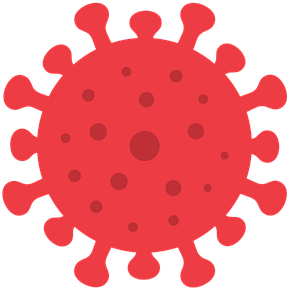 Bis auf weiteres gilt mindestens 2 Meter Abstand zwischen allen Teilnehmenden (inklusive Leiter). Der Abstand gilt vor, während, und nach Unterricht oder Tour (inklusive Pausen und Transport).
Bis auf weiteres gilt mindestens 2 Meter Abstand zwischen allen Teilnehmenden (inklusive Leiter). Der Abstand gilt vor, während, und nach Unterricht oder Tour (inklusive Pausen und Transport).